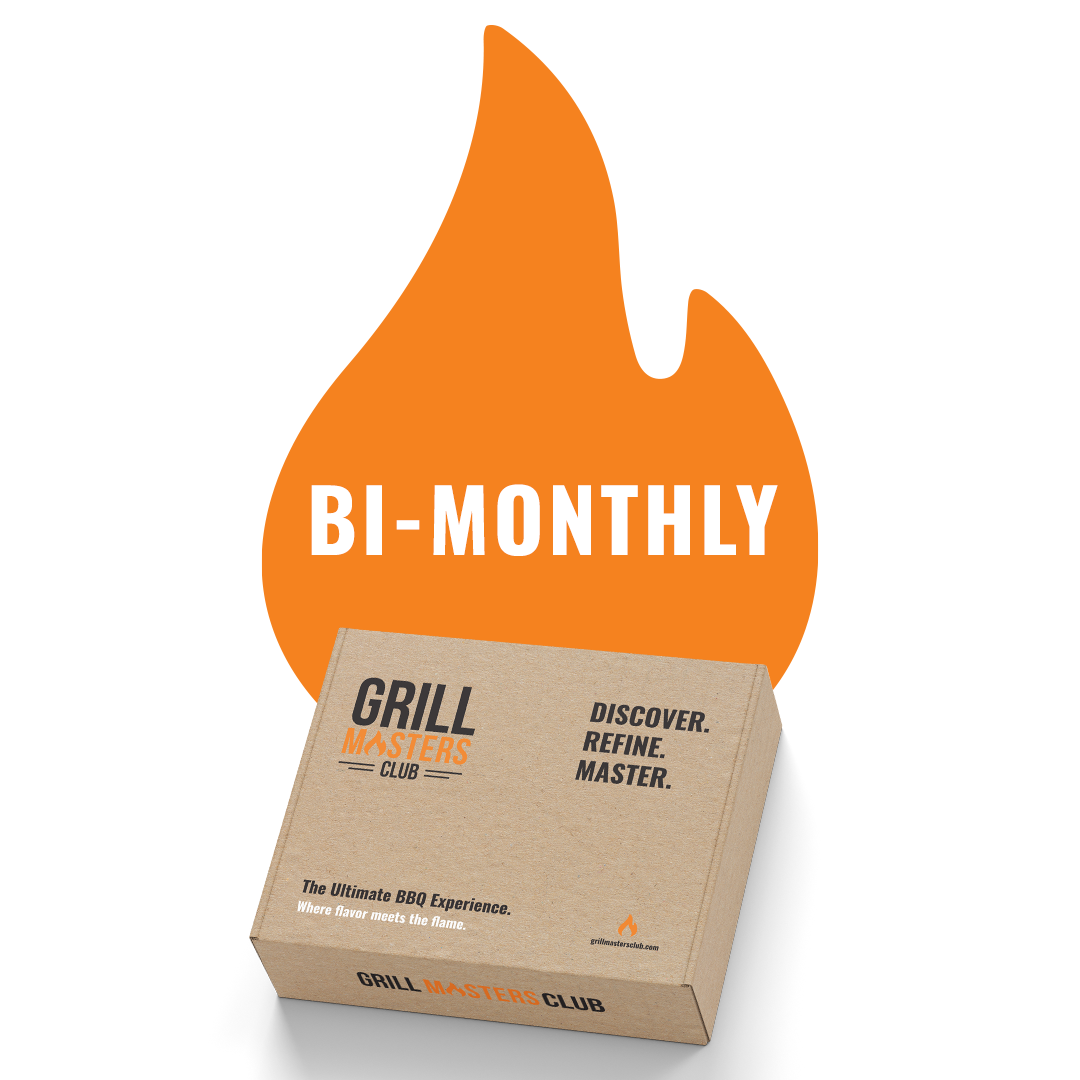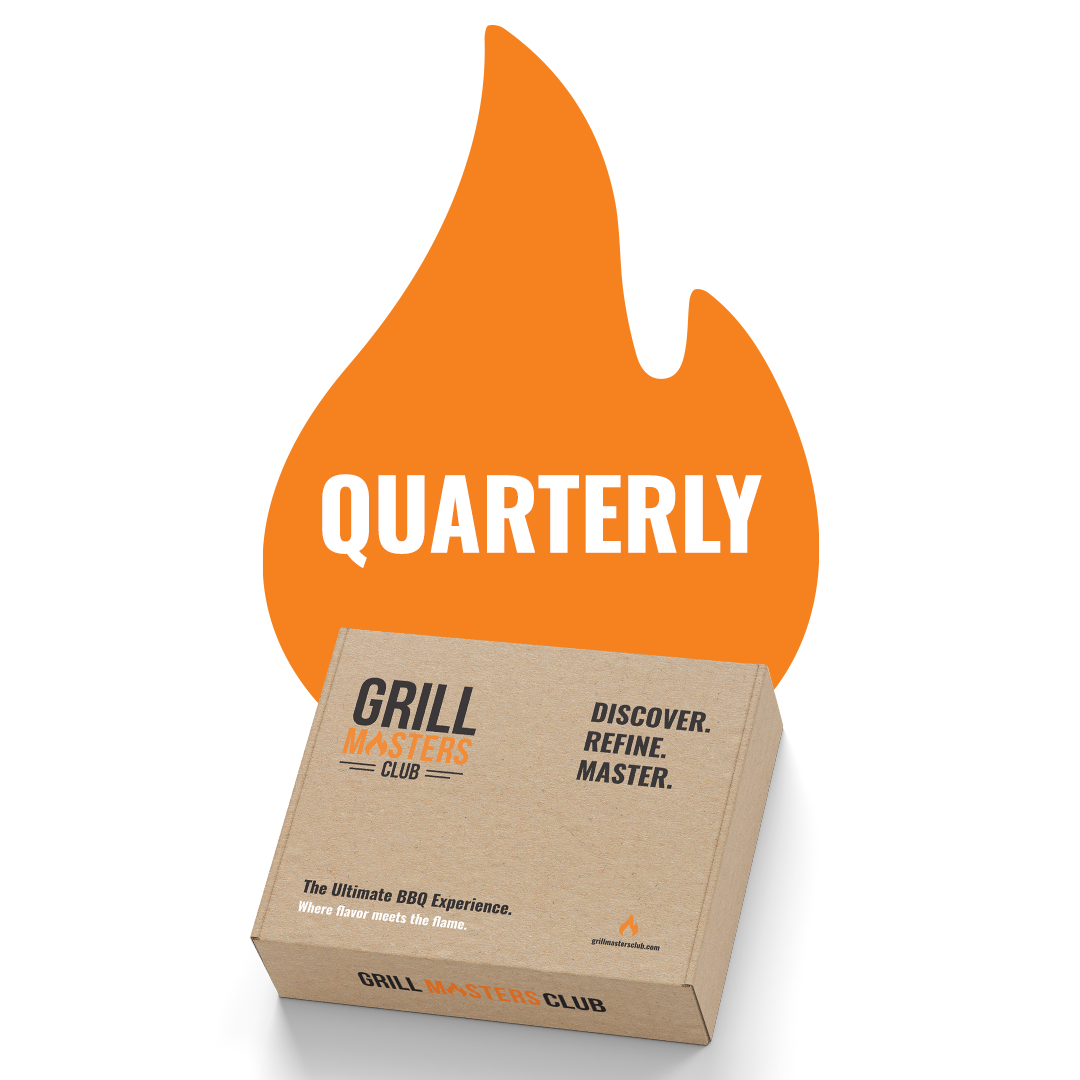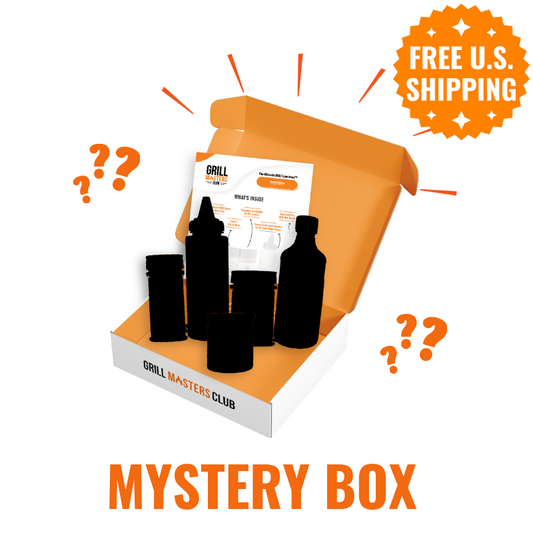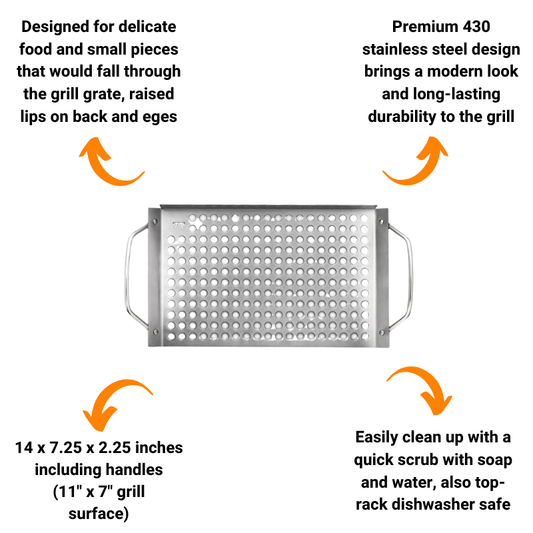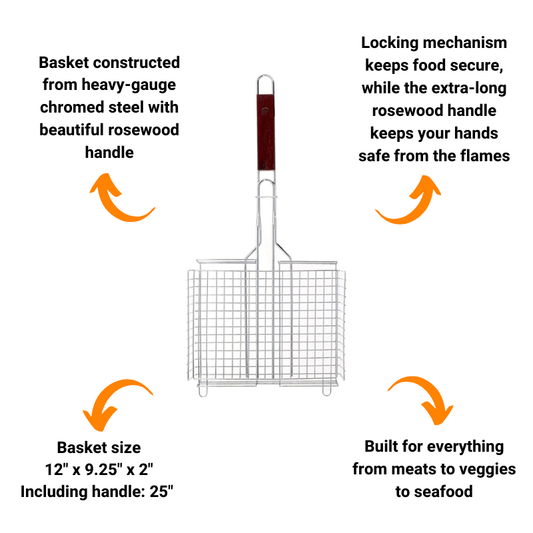HOW DOES RECURRING BILLING & THE SUBSCRIPTION PLAN WORK?
The Ultimate BBQ Experience is a monthly subscription and subscriptions are set to automatically renew. However, you can pause or cancel your subscription at any time by logging in to your account or by submitting a support request.
Depending on when your subscription was ordered, automatic renewals (recurring billing) occur on the 1st or 15th of the month after your subscription’s final box has shipped. This means your card will be charged on the 1st or 15th if your subscription is set to automatically renew.
Simply put, if you’re a month-to-month subscriber, you’ll be billed monthly. If you purchase a 3-month auto-renewing subscription, you’ll be billed every three months.
To change the automatic renewal settings for your subscription, log in to your account or submit a support request.
Here are examples of what you can expect:
Example #1: On July 3rd, you purchase a month-to-month subscription set to automatically renew. Your first box will ship within 72 hours; on August 1, the payment method saved in your account will be charged to automatically renew your monthly subscription so you can receive a box that will ship August 8.
Example #2: On November 16th, you purchase a 3-month subscription set to automatically renew. Your first box will ship within 72 hours; your second box will ship on December 23; your third box will ship on January 23. On February 15, your credit card will be re-billed for a 3-month subscription. The first box from your new subscription will ship February 23
Example #3:On May 9, you purchase a 6 month subscription set to automatically renew. Your first box will ship within 72 hours; your second box will ship on June 8; your remaining boxes will all ship on the 8th of each month. Your final box will ship October 8. On November 1, your credit card will be re-billed for a 6-month subscription. The first box from your new subscription will ship November 8.
You can change the renewal settings for your subscription at any time. Simply log in to your account or submit a support request.